How to do Remarketing on Facebook and Instagram Ads
If you are struggling with low conversions and a high cart abandonment rate, remarketing is an excellent strategy to overcome these issues and in this article, you will learn how to do remarketing on Facebook and Instagram Ads and how important it is for your business.
With remarketing you make sure your customers keep your brand fresh in their mind. While the task of remarketing on Facebook and Instagram Ads may seem overwhelming, Facebook’s platform will make it easier for you. Indeed, it’s a platform where marketers can define audiences with impressive accuracy and target ads to those who actually care and are willing to view and buy
In case you didn’t know… ads on Facebook Ads and Instagram Ads are bought and set up on the same platform. With this guide, you’ll know how to launch your Facebook remarketing campaigns or how to update your current ad campaigns.
What is remarketing on Facebook and Instagram Ads?
Facebook remarketing is the process of segmenting and targeting users who have already interacted with your brand to convince them to return to your website and buy what you offer. Remarketing ads are effective because they are more likely to get clicks than lead ads.
Let’s say you visited an e-commerce store and were on the verge of buying a product but didn’t and abandoned the cart. If that online store has the Facebook tracking pixel and remarketing ads installed, it most likely identified you and will run a targeted ad based on your behavior. For example, you’ll see ads from that store with a Facebook-exclusive coupon code or giveaway to incentivize you to return to that store’s website and complete the purchase. Maybe, you thought it was a fluke but no, it’s remarketing in action. Remarketing tracks your activity and reminds you of a business you showed interest in their products.
Is remarketing on Facebook and Instagram Ads useful?
Let’s face it, most users don’t see the ads because they don’t meet their needs. Subconsciously they might see them, but they usually tune them out because it interferes with the chats or videos they are enjoying.
That’s why Facebook remarketing campaigns work well, as they target ads to those who are really interested.
- Compared to search engine ads like Google, remarketing on Facebook generally has a lower cost per click. This is because Facebook and Instagram users are not searching for your product/service at the time they see the ad.
- You can integrate your off-site mailing lists into your Facebook remarketing campaign for free. To do this, you create a custom audience, import the list and Facebook links it to your profile.
- Remarketing on Facebook allows you to get higher conversions. Generally, a prospect visits several websites before deciding to make a purchase and will not remember abandoned sites. When those visitors see your ad on another site (for example, on Facebook), they remember your brand increasing the chances of conversion, this strategy is usually carried out with a sales funnel on Facebook.
- With the Facebook Pixel, you can track the visitors of your website who made a conversion and thus, build a custom audience. Then, with the similar audiences option, you will have a larger group of people with similar attributes to your customers.
- Another great option that Facebook provides is that you can include your real customers in your remarketing campaigns. This way, satisfied customers will express themselves in a positive way and you will achieve two benefits: greater brand recognition and higher chances of conversion.
How to do remarketing on Facebook step by step?
Do you want to do remarketing on Facebook? Here’s what you need to know to start developing your campaign.
Define your objective
As with any type of project, the first step is to clearly define your objective. What do you want to achieve with your Facebook Ads remarketing campaign? Facebook will ask you if your goal is to increase traffic to your website or to increase the conversion rate.
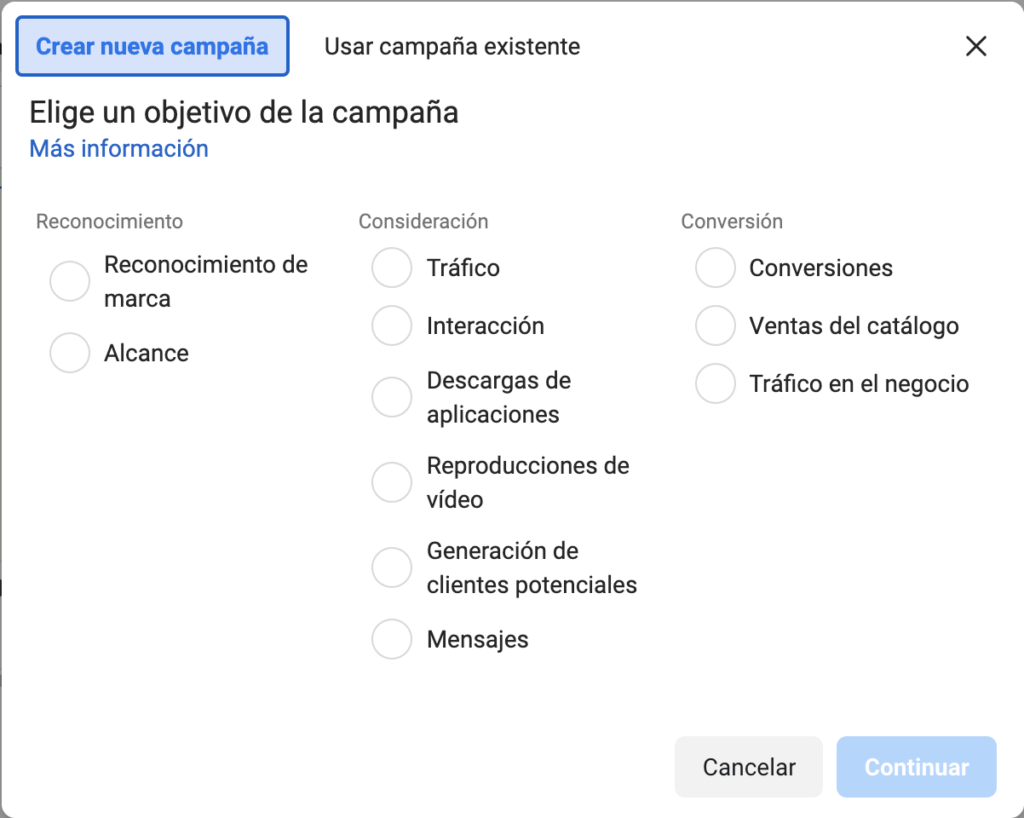
Install the Facebook pixel
The Facebook pixel is a piece of code that is installed in the header of your website. Its function is to collect visitor data to help you optimize your advertising campaigns. The pixel will not affect the functioning of the site and can be installed by anyone with knowledge of HTML.
Define your budget
For your Facebook ad campaigns, you have two budget options:
- Daily budget: with this option, you will tell Facebook how much to spend per day.
- Lifetime budget: this refers to the total budget to invest during the campaign cycle.
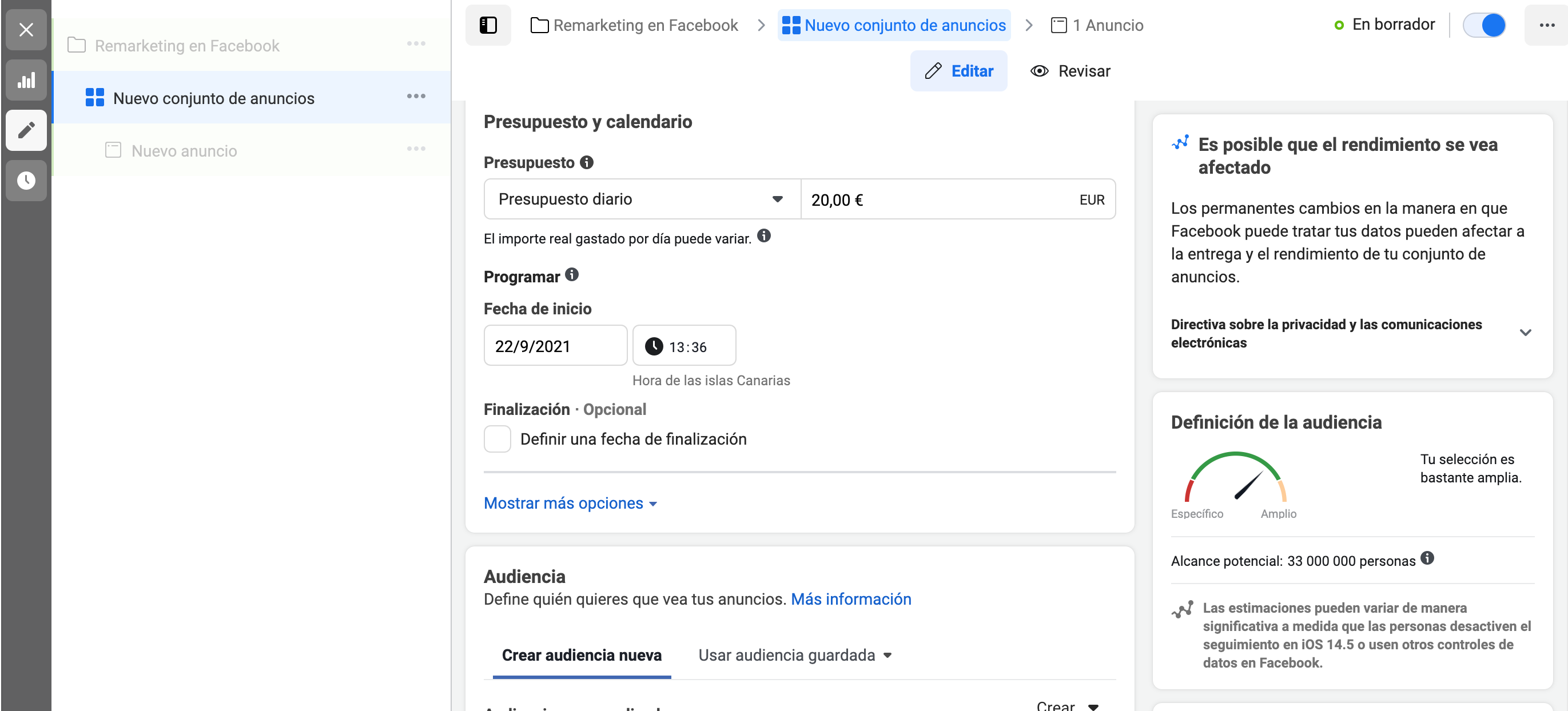
Design the ad (text, image, videos, CTA)
Stand out from your competition. Facebook offers a variety of options to attract your personalized audience. This is where you have to let your creativity shine, as you only have a few seconds to grab users’ attention. You can create ads with photos or videos, and also with products from your catalog. From our experience I recommend you to use the different formats that Facebook offers you and then analyze which one has the best performance.
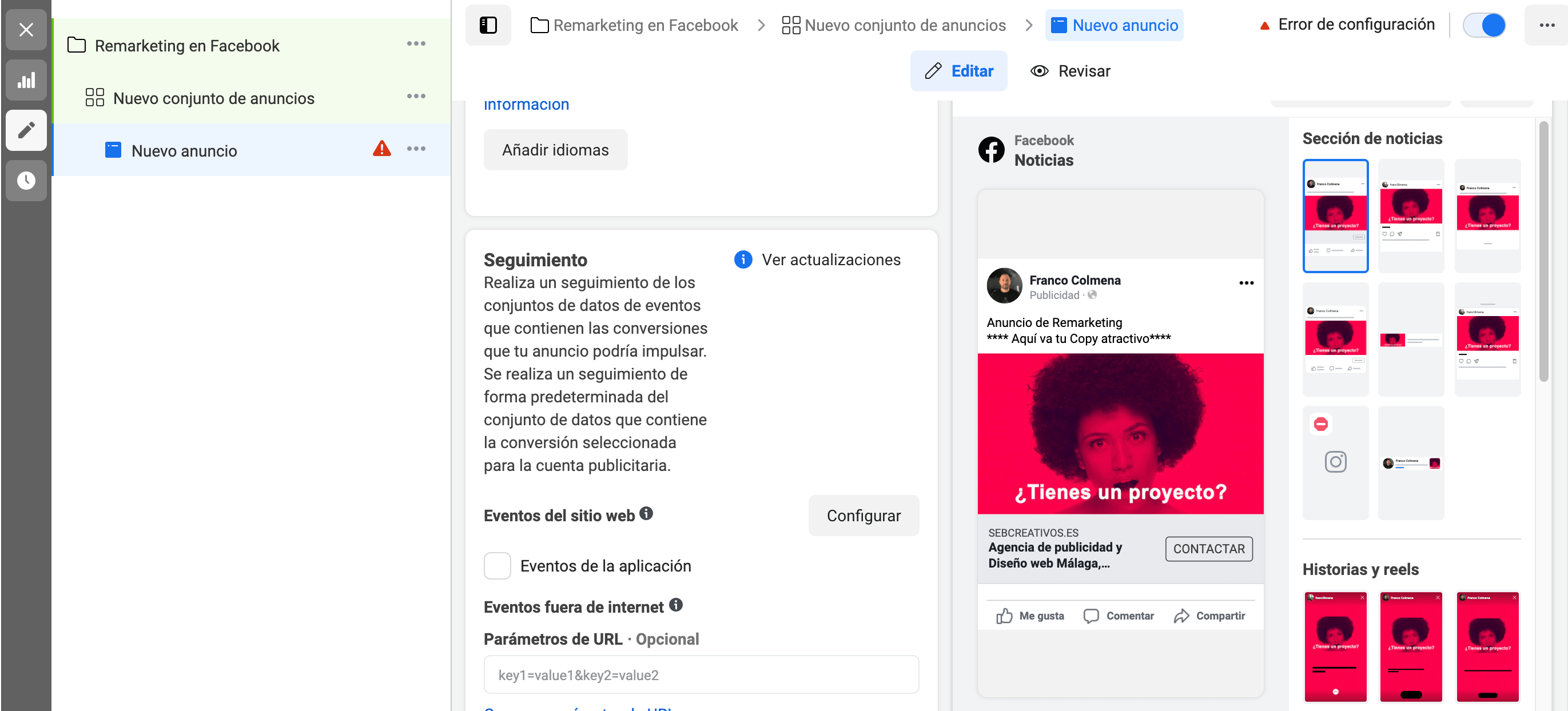
Create a personalized audience
It’s time to tell Facebook who those customers are and to do so, you have several options:
- Remarketing strategy based on the people who visit your website. With this option, Facebook will track visitors and your marketing strategies should be directed towards them.
- If your company has an application, Facebook offers you a code that you configure in the application and will save the data of users who interact with it.
- Another option is the remarketing strategy with your contacts. Simply, you upload a list with emails from your database (real customers, potential customers). You can do it manually (CSV or TXT file) or use email marketing tools such as Mailchimp.
- Also, you can develop your remarketing strategy on Facebook and Instagram Ads, targeting those customers who do not interact with digital methods. For example, customers who communicate via telephone or who come to your store in person. In this case, you will have to create a list with your database and upload it to Facebook.
- Additionally, you have the possibility of creating remarketing using options such as: users who have performed an action when watching a video, clicking on an ad (instant experience), buying in your store on Facebook or Instagram and many more.
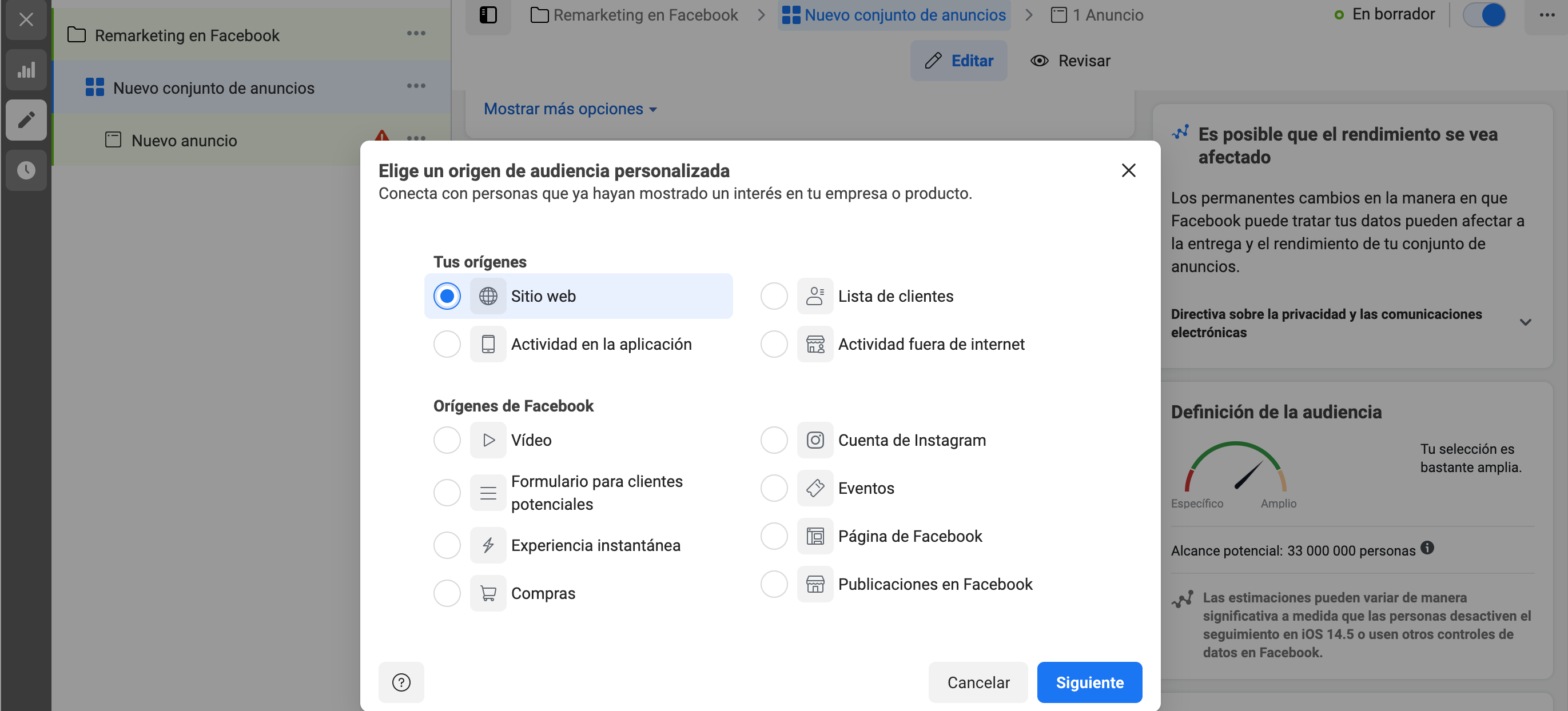
Remarketing strategies on Facebook and Instagram ads
Remarketing campaigns can be complicated, so here are some strategies that can help you maximize your profits.
Special promotions
If you offer promotions (discounts, free shipping, buy one get two), you will surely manage to attract those customers who showed interest in your brand.
Adjust ad frequency
If the average number of times a user receives your ad is high, you can adjust the ad placement, renew it or modify your custom audience.
Exclude audiences
Remember to analyze your audience and exclude part of it or form smaller groups. This is very important especially when you run several remarketing campaigns.
Analysis of a Facebook remarketing campaign – remarketing KPIs
In addition to options for A/B marketing tests, Facebook provides performance indicators (KPIs) so you can analyze the outcome of your campaign, make adjustments and optimizations. Some Facebook KPIs are:
- Cost per click (CPC): How much does it cost to get a customer to click on your ad?
- Frequency: How many times is the ad displayed?
- Conversions: What is the total number of transactions that have taken place?
- Conversion value: What is the total amount of all transactions that have taken place?
- Click-through rate (CTR): How many times did the audience click on your ad?
- Effective cost per thousand impressions (eCPM): What is the cost of achieving the desired reach of your ad campaign?
Tips for remarketing on Instagram or Facebook Ads
- Your Facebook remarketing campaign is not free, so you must maximize it, analyze very well the objectives and strategies.
- Make sure the ads are relevant to the audience. You can create different ad campaigns for each stage of your sales funnel.
- Keep the products and services you offer in optimal conditions, with complete descriptions and all the information a customer wants to know to decide to buy.
- Offer special incentives to motivate the audience that has already shared their contact information.
- If the sales cycle of what you offer is short, target users who visited your website in the last 15 to 30 days.
- Use Facebook’s lookalike audiences and find users with attributes that align with your base audience.
Conclusion and tips
Knowing in detail how to do remarketing on Facebook and Instagram Ads is not always simple or a fun task. However, it is inexpensive and if well developed, it is effective. To get the most out of your remarketing campaign, refine the information as much as possible to make sure you reach the relevant users, those who are most likely to convert.
Facebook is available to everyone, its tools are very good and improving every day. But if you feel that you are not ready to be overtaken by this, remember that you can always count on our help ?