What is Google My Business and why is it useful to get more customers?
Google My Business is a free marketing tool that facilitates communication between potential customers and the company because, in addition to finding it easily online, they can learn about its corporate information and customer reviews.
The reputation of a brand is especially relevant on the Internet and with Google My Business, users can easily access the reviews reported by consumers. Having a GMB account allows both small and large companies to appear more clearly in Google’s results pages.
Google My Business is free and easy to set up. In fact, it is one of the ways Google helps businesses with low advertising budgets.
Read on to find out what Google My Business is, how important it is for your business and how to set it up.
What is Google My Business?
Google My Business is a listing located within Google that is intended only for local businesses and companies. Local businesses register on the listing and create a business profile on Google, the world’s most popular search engine. Then, when users search Google using location data or a location-based keyword, they easily find the business profile created in GMB.
Local businesses relevant to the user’s search are displayed on a map and each listing includes business hours, phone number, address, website and images among other essential business information.
For example, if a user searches for “Web design in Madrid”, he will see that GMB shows the list with the 3 most relevant ones. Then, by clicking on the map, the user accesses the complete list of web development agencies in Madrid that are registered in Google My Business.
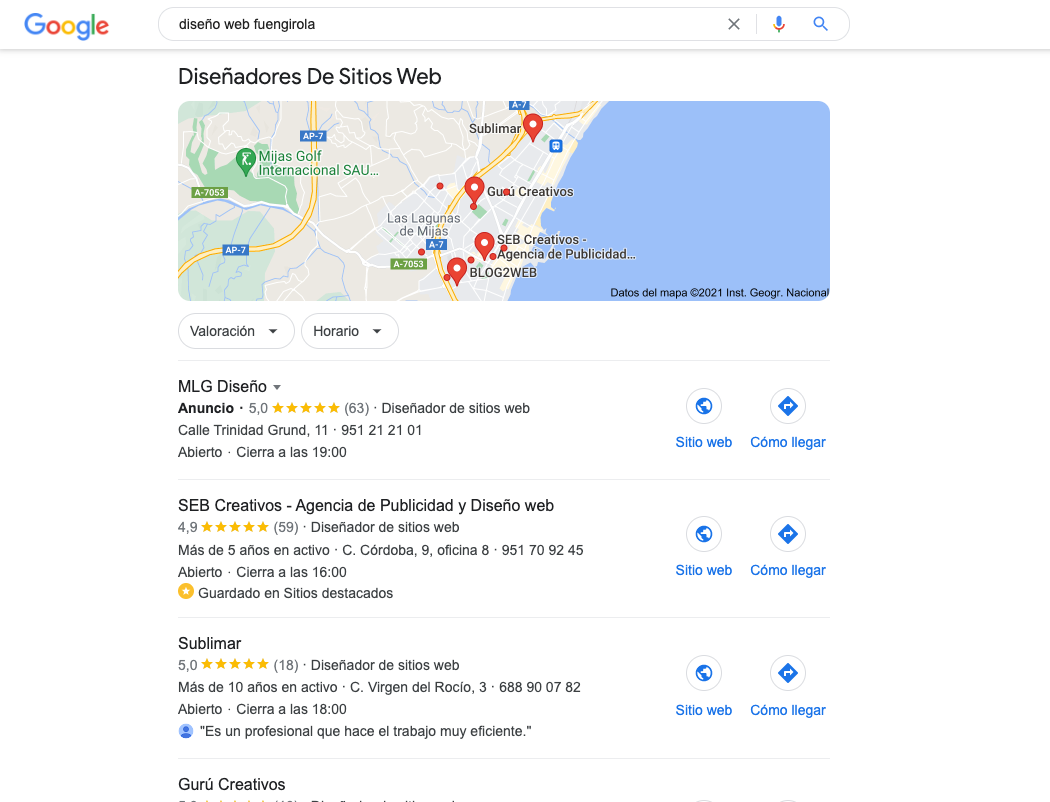
Is Google My Business free?
Yes, registering and obtaining a Google My Business listing is free. It is a tool accessible to any type of business because its costs are zero.
Without investing, you will have access to the same tool as your competitor.
How can Google My Business help you attract customers?
Some reasons why you should use Google My Business to attract local customers are described below.
Google My Business helps improve search result rankings
When your business is more visible on Google, you increase the chances of attracting the attention of people researching what you offer.
For Google, the location of a business is extremely important and favors businesses that are in GMB which in turn, favors local SEO positioning. This is because Google detects that the business is real and relevant.
By getting more website traffic from your Google Business profile, your company’s SEO will improve.
Customers are kept informed
With Google business you improve the chances that the user who searches for your business, find legitimate information directly from the source and not through review websites like Yelp or TripAdvisor.
When you create your Google My Business profile, you add the company’s location, contact information, business hours, website access, among others. You can also add the week’s promotions, photos, videos, new blog entries, holiday schedule, special cause closings and more.
Increases consumer confidence
In the digital world, trust is a key factor for a user to make a purchase decision and become a customer. Having a Google business profile, gives credibility to your business because by informing your local customers about the happenings of your company, you give them the necessary confidence to prefer you over your competitors. In addition, the reviews that customers write on Google Business, also help to build trust.
Customer reviews on Google My Business
Reviews help build trust with users. In addition, they boost SEO rankings as they are the only reviews that count for search engine optimization.
Be sure to respond by thanking them for positive messages and dealing responsibly and honestly with negative ones. Keep in mind that Google reviews cannot be deleted although you can report inappropriate reviews.
Potential customers are on the rise
The increase in users searching Google using the phrase “near me” is impressive. These are Internet users who may be looking for what you offer in businesses that are close to them. If your GMB profile is attractive and has good customer reviews, it is very likely to increase both the number of customers who will buy online and those who will visit your business in person.
Other Google My Business tools
Google Posting
By making use of Google publishing and creating content (articles, events, images) you demonstrate a real and active online presence. These posts expire after one week. However, they are great for directing prospects to your website’s blog, promoting events, offering special promotions, and providing educational information among others.
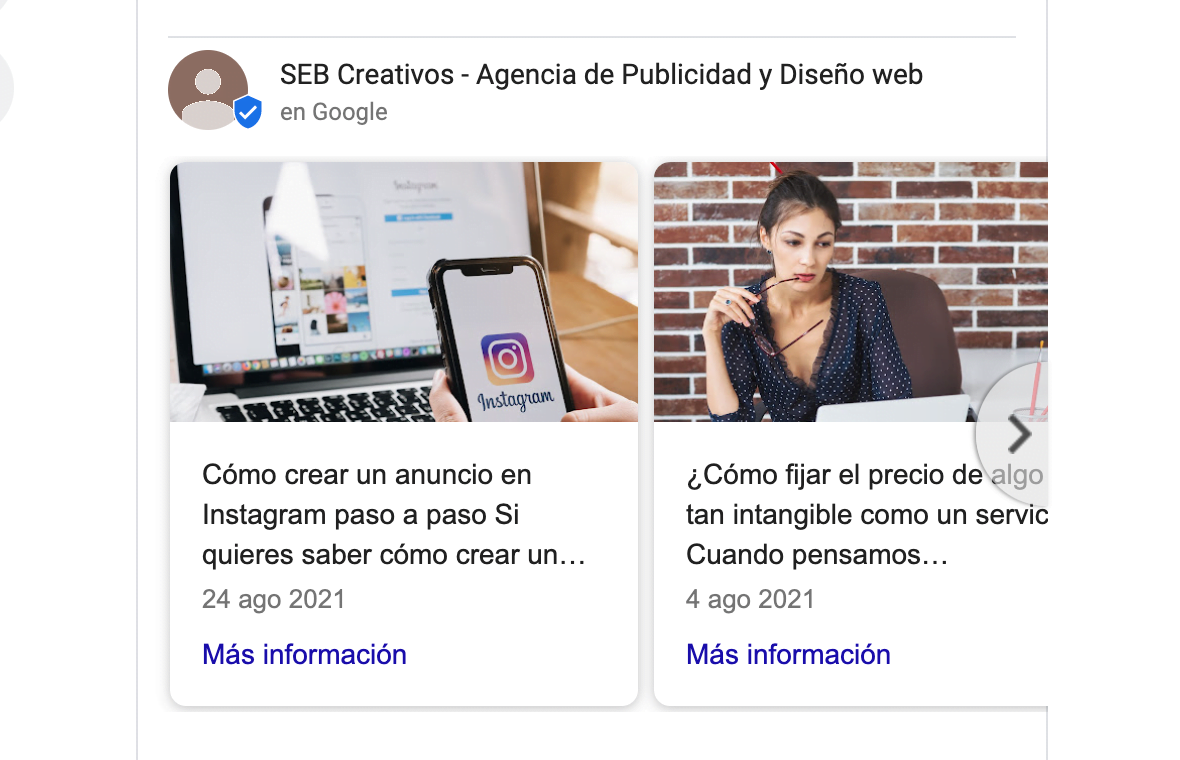
Ads
In addition to the standard Google PPC advertising, you can also run a special ad campaign for Google My Business. This type of ads are the ones you see above the GMB organic results and below the map.
Videos
With GMB, you can differentiate yourself from the competition because it allows you to insert a high resolution video, 30 seconds maximum and less than 100 MB.
Appointment scheduling with Google My Business
To improve the user experience by making the process faster, GMB allows you to place a booking button to schedule appointments. By clicking on it, the user could be directed, for example, to the contact page of the website.
How to set up Google My Business
Now that you know what Google My Business is, follow the steps below to create and manage your account.
Initial check to see if your business is already registered with GMB
Because there is a chance that your business already has a listing on GMB, you should check and search for it in the list.
Type in the company name + city name and if the search engine does not show your company, you can proceed to set up the GMB record.
If, on the other hand, your company listing does exist, proceed to submit a claim to Google for optimization.
Register your company in Google My Business
Log in to Google My Business and make sure you register with the corporate email domain. In other words, you must log in with the company’s Gmail account and if it does not already have one, you must create one.
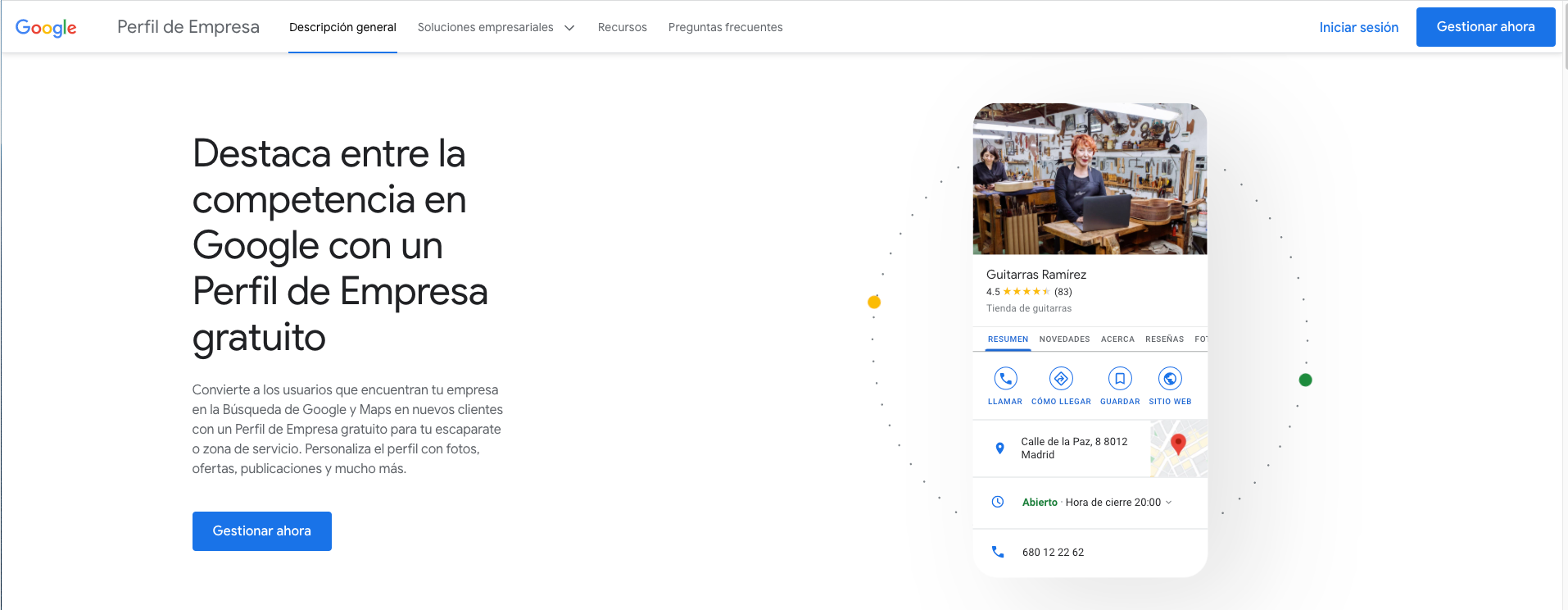
Set up the account with the company information
After registering or logging in to GMB, enter the main company information:
- Company name.
- Complete physical address including, if desired, a marker for map location.
- Telephone number.
- Business hours.
- Website URL address or in its absence, the address of the Facebook page.
- Type of business or category (important for SEO).
- Images and videos.
GMB Notifications
Now, check if you want to receive notifications and that’s it, you’re done. Review all the information very well before proceeding to the next step.
Verify your business
Google offers several options to verify your business: by email, mail, phone or Google Search Console.
- If your business is confirmed in Google Search Console, you will be able to use this method and verify your business quickly.
- If you choose any of the other options, Google will send a verification code. This process takes approximately 2 weeks. Once you receive the verification code, you enter it into the GMB platform.
Update periodically
Keep in mind that changes are not displayed immediately, it may take several weeks. It is important not to neglect your company’s GMB account. Changes in the company such as new services, events, vacation closures, new locations, among others, should be updated in time. It can be updated by accessing with a desktop PC or with the Google My Business mobile application for mobile devices.
Analytics in Google My Business
After the first 3 months, GMB Insights starts showing your account metrics.
- Queries used by those who found your company on Google.
- Number of unique users who visited your profile.
- Number of users who asked Google for directions to your business.
- Number of clicks users made on the call button.
- Number of clicks on your business website URL.
- Number of conversations through messages.
- Number of reservations made by users.
- Total number of interactions.

Conclusion
Google Business is a tool used by businesses of any type and size to boost their online visibility strategies in local search engines.
By optimizing digital marketing strategies on your website, GMB profile, SEM and Social Media, you will get excellent results in SEO rankings.
Getting a listing on Google My Business is a simple process so take advantage of it to promote your business by increasing your local online visibility and generating leads.