How to use Google Adwords to advertise
Today Google Ads is the largest and most used online advertising platform in the world. Reaching new customers and growing your business is becoming more accessible every day, although I didn’t say it’s an easy task! If you want to know how to use Google Ads to advertise effectively, attract more customers and increase your business revenue, read on.
Starting to create a Google Adwords campaign
You can choose to target your google Adwords ads to users through the search network (pay per click advertising) or the display network (visual banner ads on websites that are part of the display network), Google Shopping (Ads to promote products), Video network (ads to promote videos on youtube and other video platforms), discovery network (It is a type of multiple platform ad).
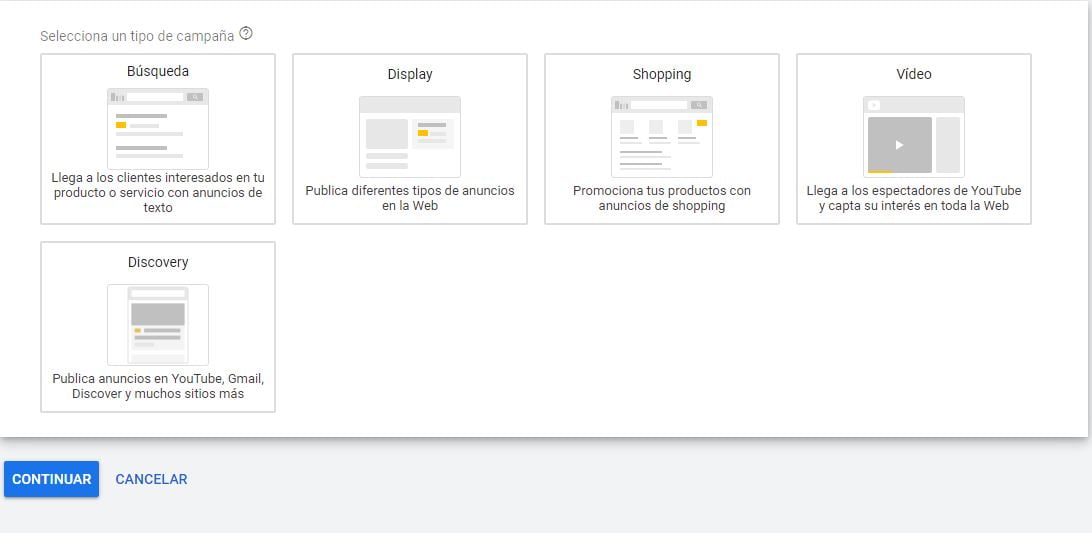
How to set up your Google Ads account
This step is simple as you just need to create a Google Adwords account, at (https://ads.google.com/intl/es_es/home/) using an existing Google account or by creating a specific one to use for Google Ads. You will only need to fill in a few details such as your location, time zone and billing details. Enter your email and verify it.
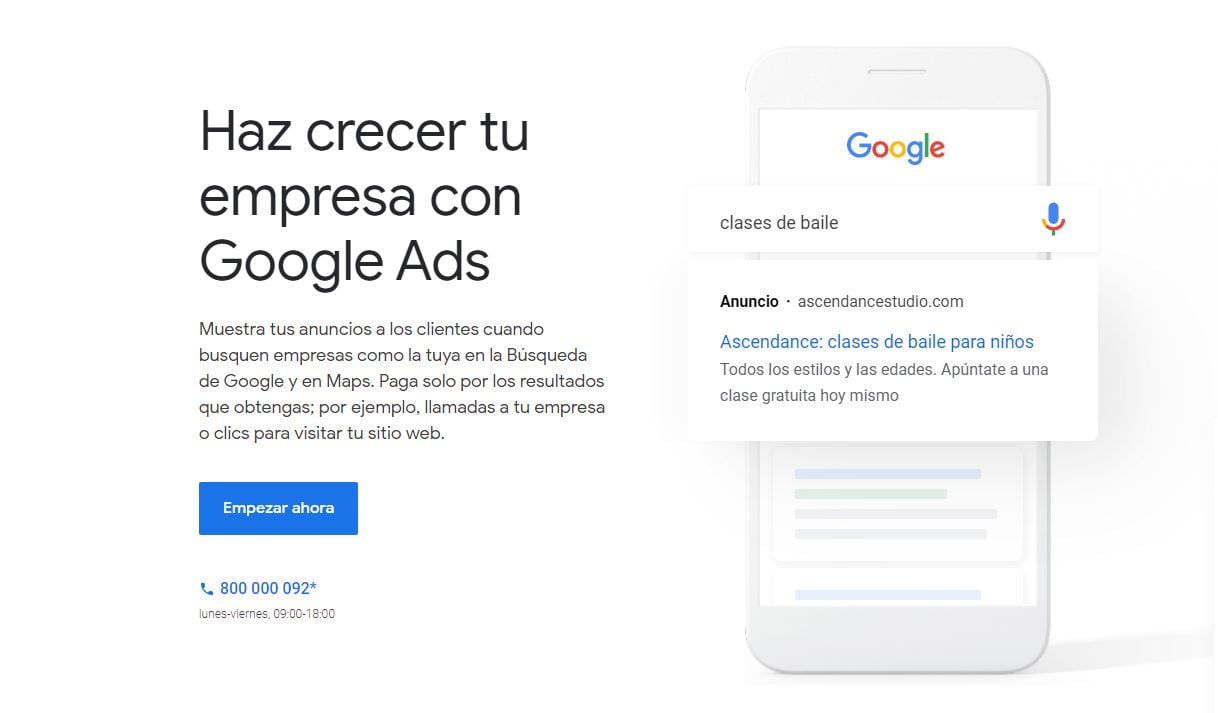
How Google Ads is structured
The basic structure of a google ads campaign is as follows:
>Individual campaign
>>Ad Group
>>>Ad
>>>>Keywords, unique ad text and landing pages
It is important to know this structure to organize well your Adwords campaigns, especially if you are going to have more than one. Each campaign will have different objectives and will be configured differently.
Note: Google Adwords advertising works through PPC or pay per click. This advertising modality is the one on which most Internet campaigns are based.
Key words
It can be said that the fundamental pillar of Google Ads are keywords. These are keywords or key phrases that users enter in Google when they search for the information they need. Knowing the words for which you are found is essential to include them in your SEO positioning strategy. Google Ads allows you to bid on the keywords you consider important for your business, so that your ads are shown to users when these keywords are entered.
Keyword research for Google Ads
Before creating your Google Ads campaign, I recommend that you carry out a keyword research phase. Later I will show you how to create your ad, and in one of the steps you will have to choose these keywords. Although the platform will suggest you some keywords to position yourself for, your own research is always more effective. For this you can use the Google Keyword Planner (Google Keyword Planner).
Single ad text (Ad Text)
After the keyword identification phase, it’s time to write your ad. This is known as PPC ad copy.
Once you have identified the keywords that are relevant to your business, all that’s left to do is write ads with compelling and persuasive copy that will lead the customer to conversion. Remember that you are creating a PPC (pay-per-click) ad.
Tip: create unique copy. Include calls to action. If you have offers or discounts available, it is also a good idea to include them in the ad. In short, include the benefits of your product or service, its features and a call to action.
Note: Click-through rate, or CTR, is one of the most important. The CTR of an ad is the percentage of users who click on an ad when it has been shown to them based on the results of their search query.
Landing Pages
This is the page or Landing page that aims to convert a lead into a real customer. Here users will be redirected when they click on the ad.
What can you include in your landing page?
- A title that is relevant to the PPC keyword.
- A clean and attractive web design in line with your brand.
- Copy that communicates the value you offer.
- A landing page form that is easy to use.
- An eye-catching button with a clear call-to-action.
Basic guide to create a Google Ads campaign
Let’s see in a few steps how to start creating a campaign with Google Ads.
- Enter a name for your campaign. Give it a name that distinguishes it well from the rest. For example, include the target audience.
- Set a maximum daily budget.
- Start creating your ad. You will need to provide a title and description, as well as call-to-actions and synonyms for your keywords.
- It will ask you for a display URL and a destination URL. The first one is the one that will be seen in the ad and the second one is the one the user will go to when he clicks on your ad.
- Now it is time to choose the keywords for which we are going to position ourselves. The system will suggest some of them, but we can also choose them ourselves if we have done our previous keyword research. Google Keyword Planner (Google Keyword Planner).
- Launch your campaign and wait for your results. I recommend you to link your Google Ads account with Google Analytics so you can do a deeper tracking.
Key performance indicators or KPI’s of your campaign
Algunos anunciantes se olvidan de que, después de crear una campaña, la parte más importante es la de medición y análisis de los resultados. Estas son las principales métricas que debes tener en cuenta:
Some advertisers forget that, after creating a campaign, the most important part is measuring and analyzing the results. These are the main metrics you should take into account:
Clicks and impressions
Remember that we are creating PPC campaigns. Therefore, this measure is fundamental.
- Clicks: total number of clicks you have achieved with the campaign.
- CTR (Click Through Rate): represents the percentage of clicks obtained in relation to impressions. That is, the relationship between the number of clicks and the number of impressions. If it is higher than 2% it is a good CTR.
- Average CPC (Cost Per Click): average that is paid for each click that a user makes on the AdWords ad.
- Maximum CPC: is what you as an advertiser are willing to pay to place your ad.
Conversions
- Conversion ratio: calculates the ratio between the number of conversions (e.g. number of forms filled out) and the total interactions (clicks) with the ad.
- Cost per Conversion: or Cost per Acquisition. This is the amount you end up paying to convert a visit (click) into a customer or lead. Ideally, as time goes by, the CPA will end up being higher than the CPC.
More indicators
- Average Position: as its name indicates, it is the average position that your ads occupy in Google. Google’s SERP (Search Engine Result Pages) shows seven ads. Therefore, if you occupy an average position of 7 or lower, you are on the first page of the search results. If it is 3 or lower, it means that you are at the top of the page, which means that your CTR will be higher.
- Quality Score (QS). This report tells us which keywords your website users use to find you.
Conclusion
Now that you have learned the most important steps to create ads in Google Ads and the fundamental points to take into account to improve their performance, you have no more excuses to get more customers in your business.